It is MacOS behavior I believe. You need first uninstall your current version. And then install any version you need. I got the same problem with Ableton Midi and rolled back to 25.10.14.5. Try it, it must work.
How do i uninstall my current version?
There is button "export" in the SHOWS tab. Use it to make .emu file. And save it somewhere - it is your backup. But basically, when I uninstall EMU and them install a new version (even if it is older then uninstalled one) all my shows, settings, license are in there already. Like when you uninstall EMU it still leaves some data files on you machine.
To uninstall EMU - just go in finder to Applications folder and move it trash from there (or use right mouse click - move to trash):
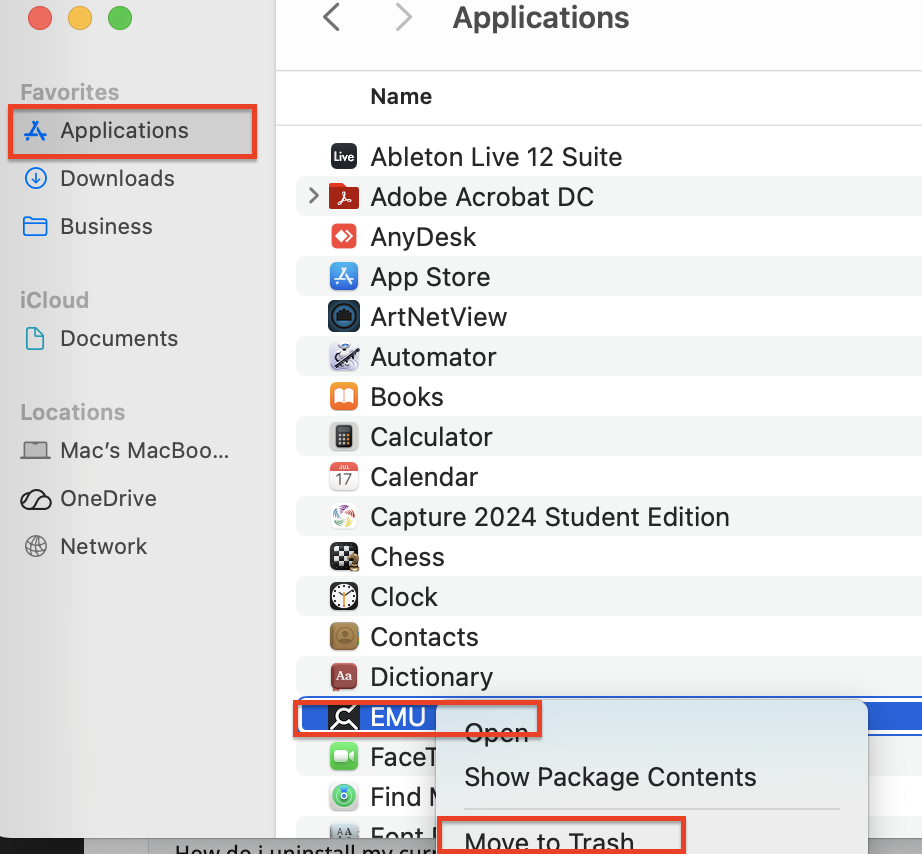
Absolutely amazing that this issue is a week old and there is still no updated fix for it.
Agree, maybe there have been no tickets so that they're not aware of? However they look thru the forum from time to time and should have already seen this.
2 Months out, and still no fix or update?
Like something goes wrong. Or a big surprise is been preparing for us - hope will be a pleasant :)
BTW what version are you on? I am on 25.10.14.5, found it is more stable for me.
Gunnar Gill
I was emailing someone on this form and they told me to switch to a beta version after telling them that EMU programs will copy themselves onto other programs while playing a song.
After switching from production to beta, the programs don't switch AT ALL. EMU and Ableton are receiving midi info, all the correct info, yet the programs don't switch when midi notes are being played. The movements I've mapped with the VST plugin in Ableton are still working, but programs don't switch.
this all started AFTER I switched to BETA.
I've tried downloading an earlier PRODUCTION version and still nothing. My software is set to BETA version 25.11.13.10 and will NOT change to another version even after downloading version 25.10.30.6 15 times.
I would love it if the software could go back to that version so it can work again.
I have a show tomorrow night, I need this working again ASAP. Please help.